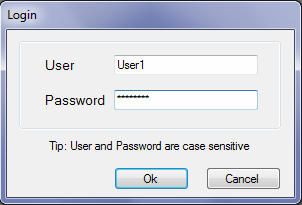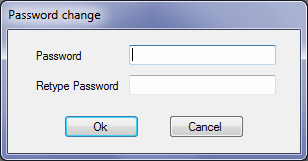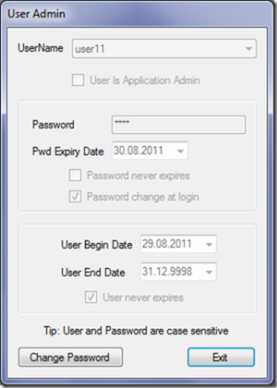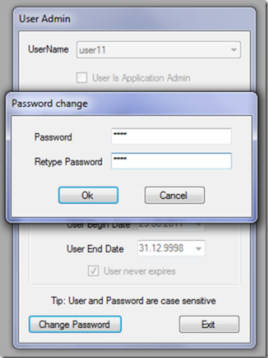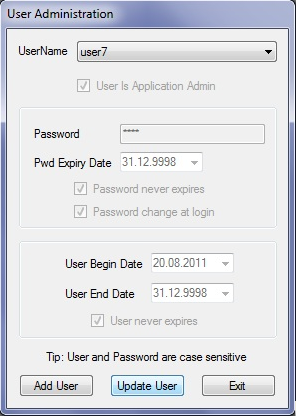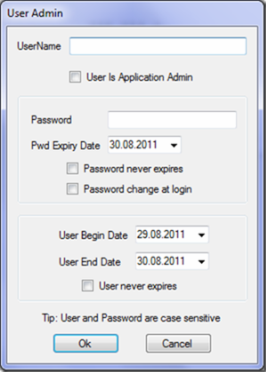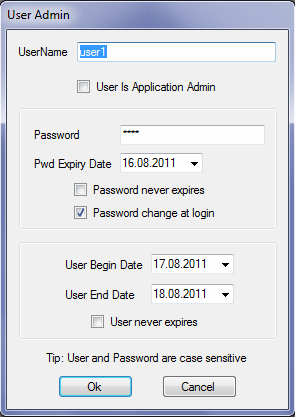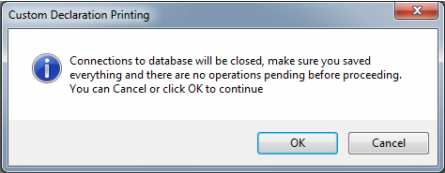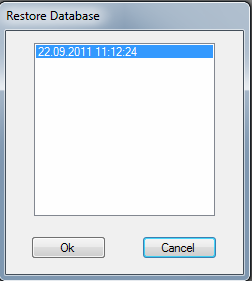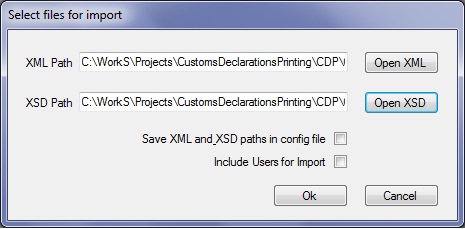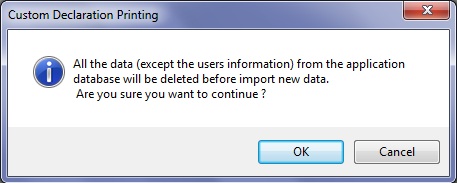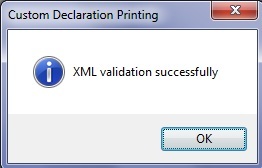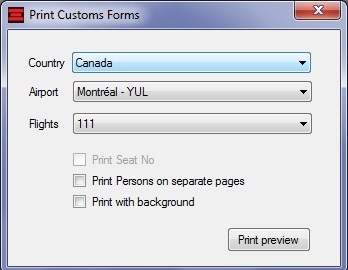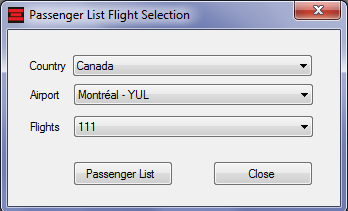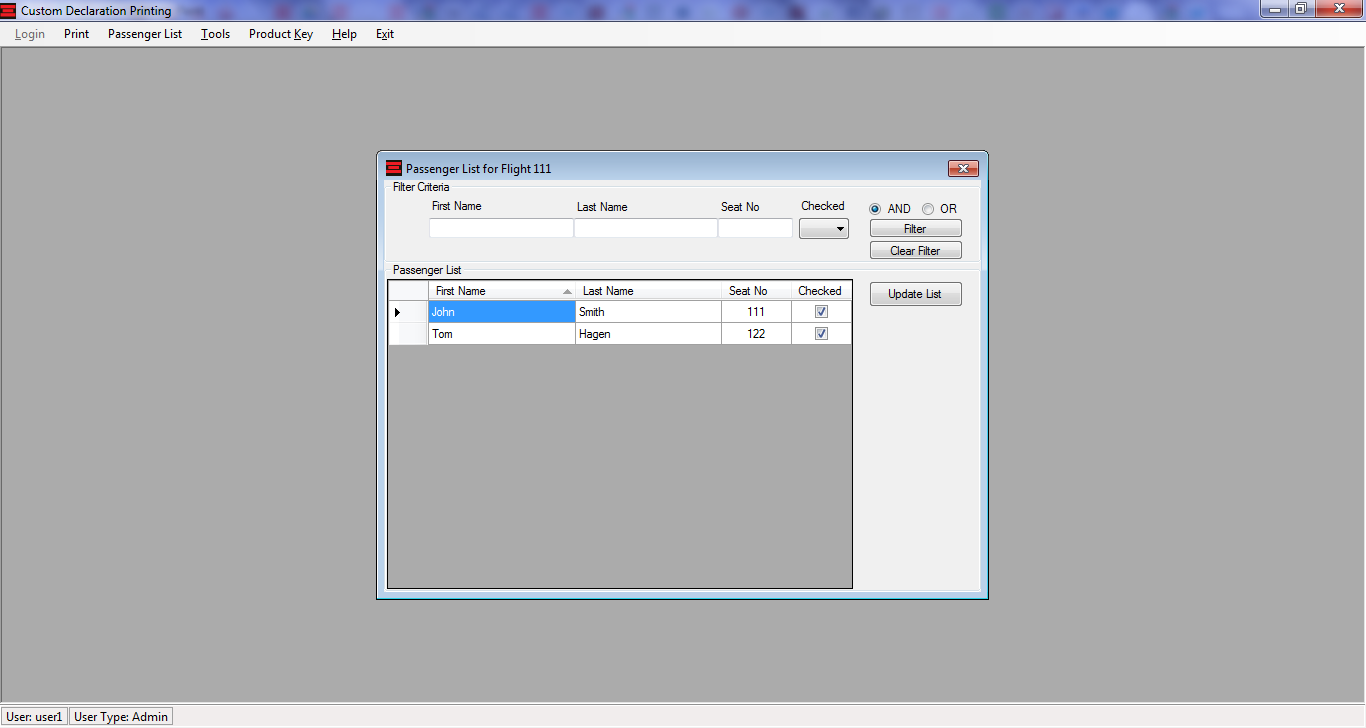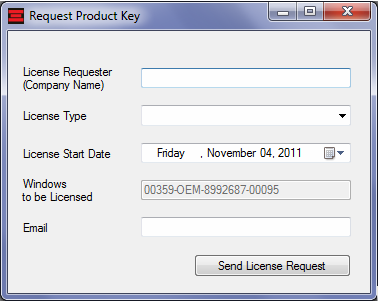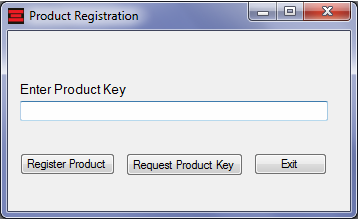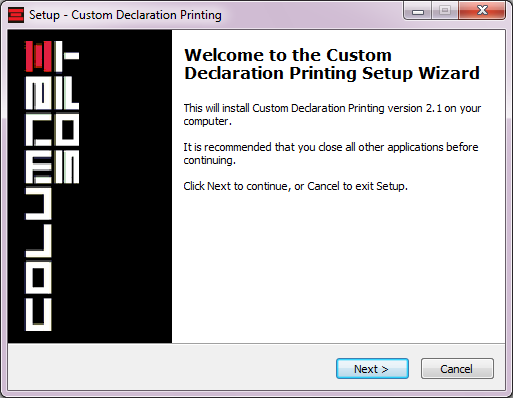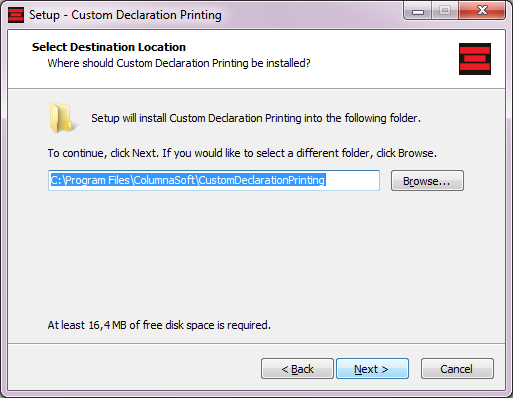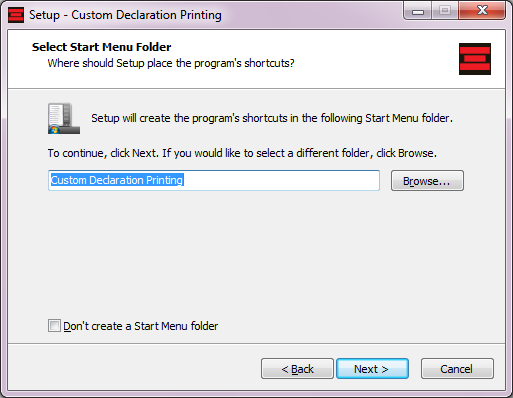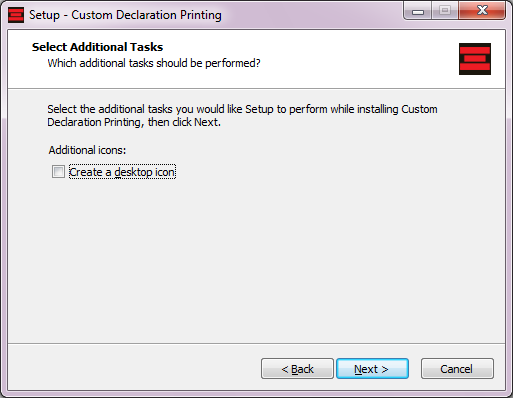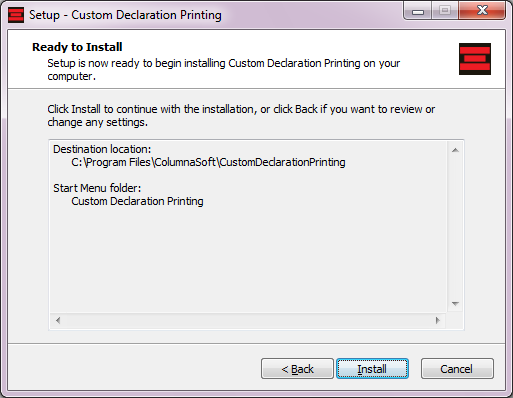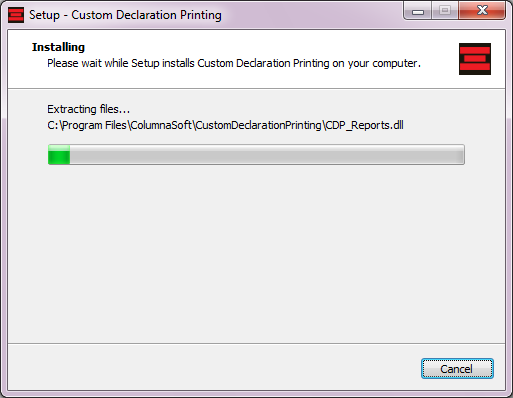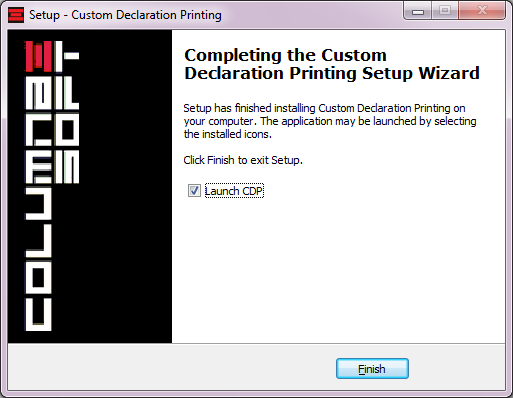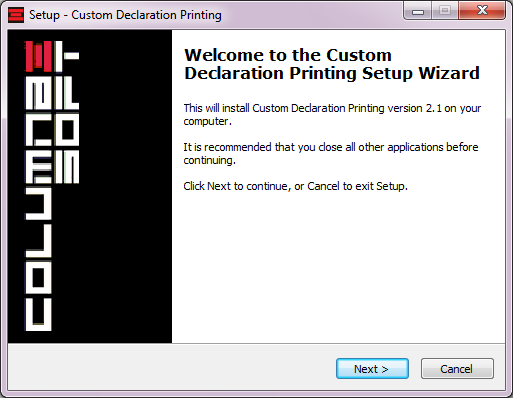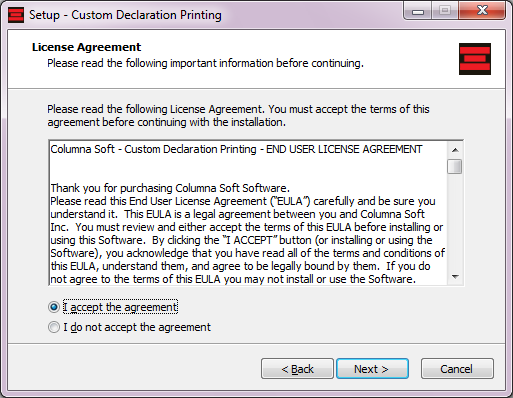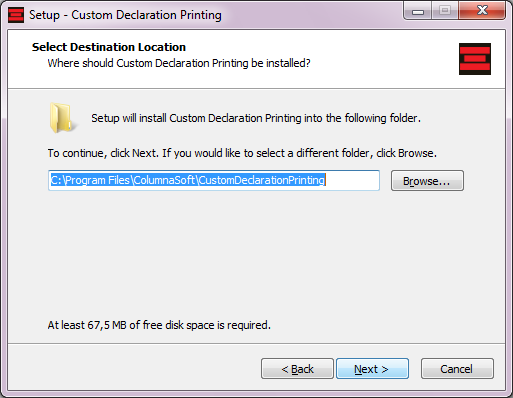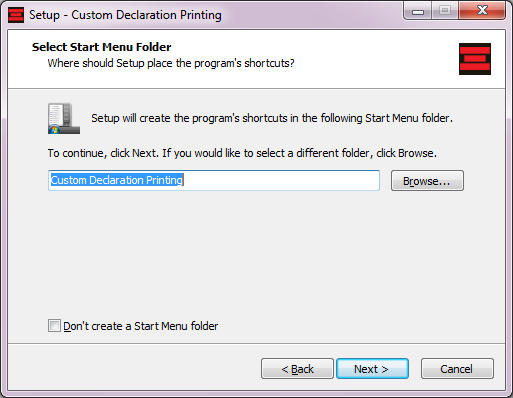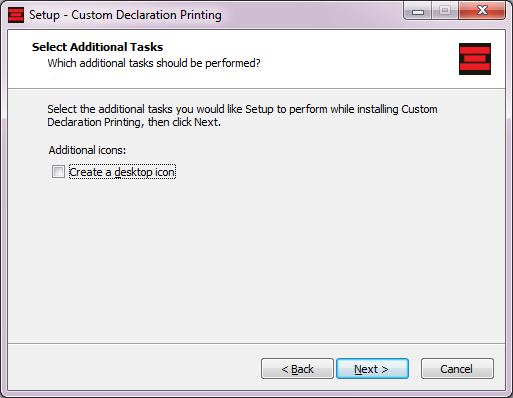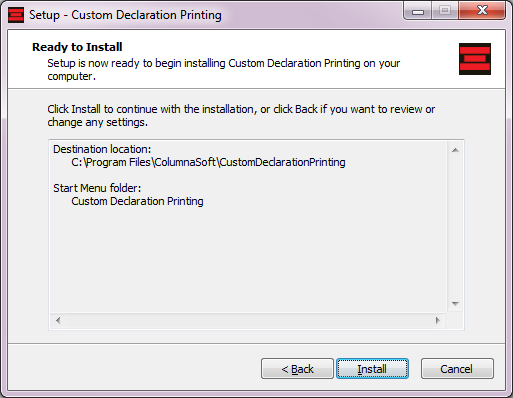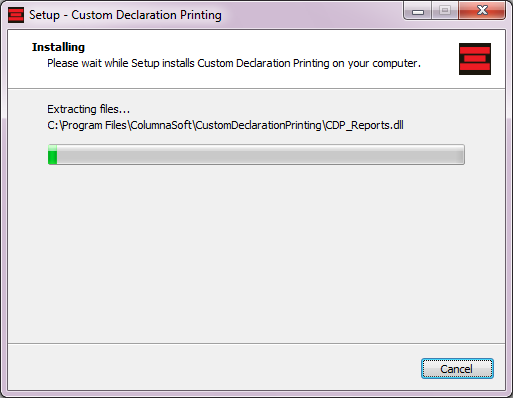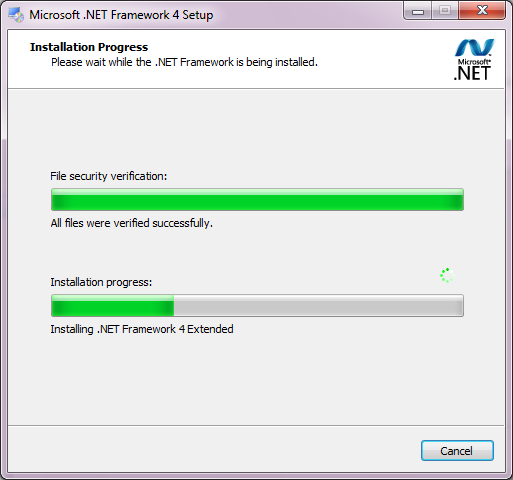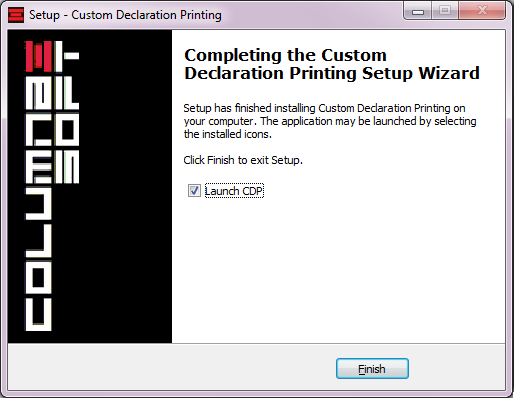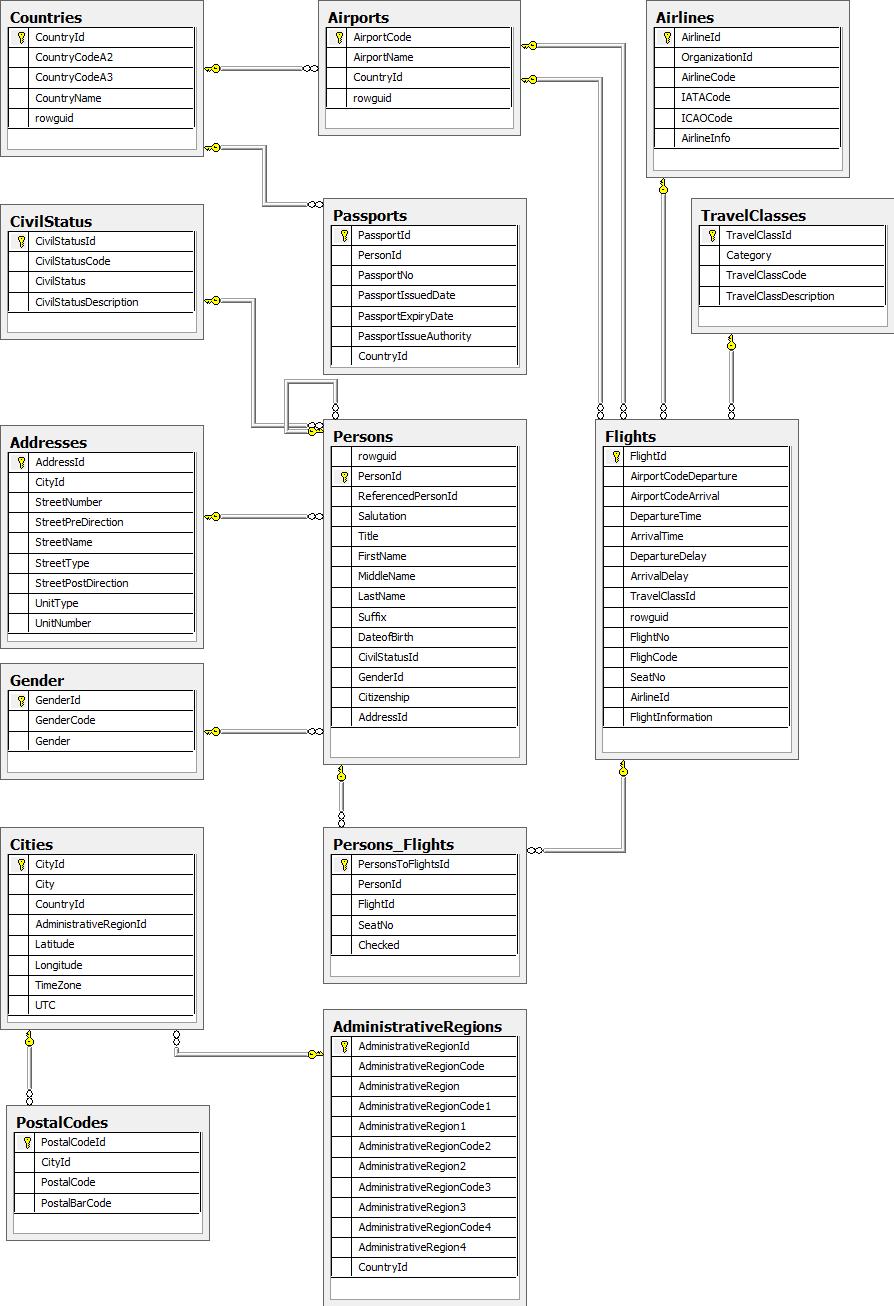The User Admin form for a Regular User
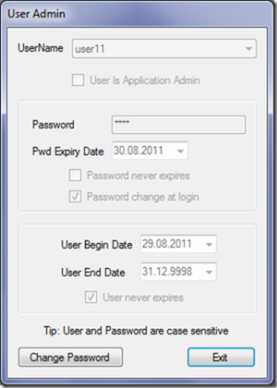
The
only property available to be changed is the password of the user.This
operation can be performed using the “Password change” form.
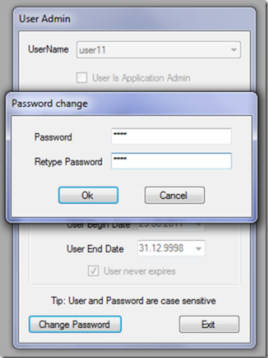
ü Application Administration User – this type of user can
perform more actions regarding the user administration like adding, update
users and these action can be performed for any other user defined or that it
needs to be defined for the application, as shown below
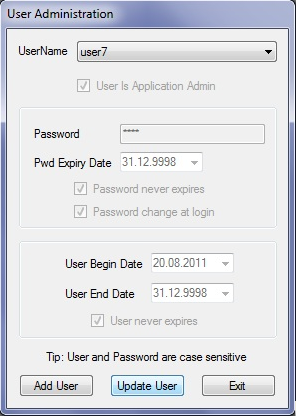
§
Application Administration User – Add user
When a new user is added there are certain attributes
need to be defined or selected before the user will be saved and become a valid
user for the application:
o User Name – the name of the new user
o User Is Application Admin – the option will be checked if the
user to be created will be Application Adminstartion user type, having all the
privileges for this type of user
o Password – allows establishing the password for the new user
o Password Expiry Date – a date on which the user password will
expire and the user will not be allowed to log in into the application using
this password
o Pasword never expires – eliminates the need for the user to
change is password after it expired based on the value of Password Expiry Date
field
The Password expiry date will be automatically set to 31-12-9998
and will not allow to be edited
o Passwor change at login – having this option checked the new
user will have to enter a new password after a succcesful login using the
password defined here.
o User Begin Date and User End Date – allow to define a period
of time for which the user is a valid user for the application and can log in
into the application using the combination user name and password defined for
the user
o User never expires – will make the user permanently available
for the application
User end
date will be automatically set to 31-12-9998 and will not allow to be edited
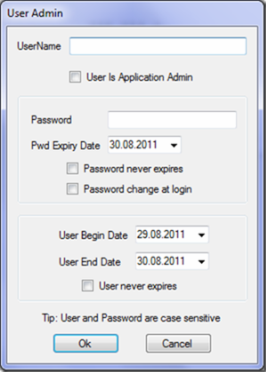
§ Application Administration User – Update user
Allows to be edit any of the attributes of an already
defined application user
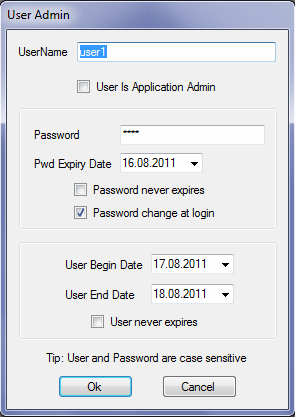
Database – provides the application administration user with the options
for application database administration, as it follows:
ü
Backup – allows the backup of the database that
supports the application
– the
application administration user will be prompted with a screen in which he is
notified that connections to the database will be closed and that he must save
any current work before proceeding. He can choose to cancel the backup
operation or continue.
- database backupps are placed
in a specific application folder defined in application configuration file
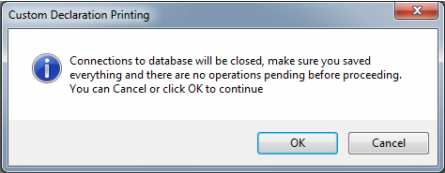
ü
Restore – allows the
restore of a previous backuped database
– the
application administration user will be prompted with a screen wich provides
the date and time when the database backup
was performed, so to allow the user to identify the database that
he/she wants to restore.
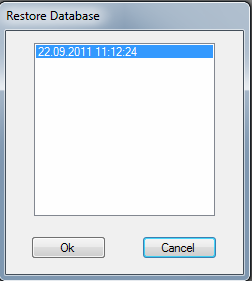
ü
Compact - compacts the database;
- this operation is intended to
recover the disk space lost as result of database usage and it can help improving
the database performance.
ü
Empty – deletes all the information and records stored in the
database, excepting the information
regarding the users.
– this allows to limit the database growing and by that ensures an
optimal usage and faster response during usage, from the
application.